I. Introduction
In the digital era, managing customer service across multiple platforms like Zalo and Facebook has become a significant challenge for many businesses. The question arises: How can businesses respond to customers promptly, effectively, and consistently across these channels without needing to be available 24/7?
The answer lies in leveraging the power of automation and artificial intelligence. By combining the n8n automation platform with AI technology, businesses can build intelligent virtual assistants that operate continuously without breaks, helping to:
- Significantly reduce personnel costs
- Ensure quick and consistent responses
- Increase conversion rates through timely interactions
- Enhance customer experience across multiple channels
Detailed video explaining WF and how to download Workfollow.
II. Platform Preparation
Key Element: Building the “Brain” for AI
Before setting up technical connections, the most important step is to prepare a detailed data file to serve as the “brain” for your AI. This is the information source that the virtual assistant will rely on to respond to customers. This file should include:
- Frequently Asked Questions (FAQ) and corresponding answers
- Detailed information about products/services
- Pricing tables and pricing policies
- Ordering, cancellation, and return processes
- Contact and support information
With this data, your virtual assistant will be able to:
- Accurately answer questions about products and services
- Receive information for new orders
- Process cancellation or return requests
- Provide information about order status (if integrated with management systems)
III. Setting Up Platform Connections
Connecting with Zalo OA
For n8n to receive and send messages through Zalo Official Account, you need to:
- Set up Zalo OA: Register and create a Zalo OA account for your business
- Authenticate with Zalo servers: Configure webhooks so Zalo can send customer messages to n8n
- Obtain Access Token: Register an application with Zalo to receive the necessary API key and token
- Configure permissions: Ensure your application has sufficient permissions to send messages via Zalo API
Connecting with Facebook Fanpage
Similarly, to connect with your Facebook Fanpage’s Messenger, you need to:
- Set up a Facebook Developer application: Create a new app in the Facebook Developer Console
- Configure Webhook: Set up a webhook to receive messages from Facebook to n8n
- Authenticate and grant permissions: Grant necessary permissions for the application to access the page and send messages
- Obtain Page Access Token: This token will be used to send messages through the Facebook API
IV. Building and Explaining the n8n Workflow
General Process Flow
Whether for Zalo or Facebook, the basic processing workflow includes these steps:
- Receive messages: Through the configured webhook
- Filter and process data: Extract message content and sender information
- Analyze content: Use the AI node to understand the content and intent of the customer
- Find relevant information: AI cross-references with the prepared data file
- Create response: Based on available information, AI generates an appropriate answer
- Send response: Send the reply message through the API of the corresponding platform
Differences in Processing Zalo and Facebook
Although the general process is similar, the way each platform is handled has some differences:
Zalo: Usually processed simply with each message handled independently Facebook: Can apply message grouping techniques to optimize the experience
Facebook Workflow Details (Optimization)
With Facebook, the optimized process includes 7 steps:
- Receive message: Webhook receives notification of new messages
- Group messages: The system waits about 3-5 seconds to combine consecutive messages from the same user
- Lock user: Mark the user as being processed to avoid parallel processing
- Clear old message content: Clean the temporary queue
- AI processing: Feed the grouped messages to AI for processing
- Send response: Send the AI result back to the user
- Unlock user: Allow processing of new messages from this user
Grouping messages helps to handle the customer’s requests comprehensively, rather than responding to each message separately, creating a more natural and complete experience.
V. Deploying and Using the Workflow
How to Get Sample Workflows
Instead of building from scratch, you can search for and use existing workflows from the n8n community or automation experts. These workflows are typically shared as JSON files.
Importing Workflows into n8n
To use a sample workflow:
- Access the n8n interface
- Select Import from the main menu
- Upload or paste the content of the JSON workflow file
- Check and adjust specific parameters for your business
Environment Requirements
For the system to operate stably 24/7, you need:
- A continuous, uninterrupted n8n environment
- Choose between self-hosting on your own server or using a cloud service
- Ensure stable internet connection
- Be mindful of API limits of the platforms (Zalo, Facebook)
VI. Additional Information
Beyond Zalo and Facebook, you can expand this automation system to integrate with other services such as:
- Email systems to notify staff about special requests
- CRM systems to update customer information
- Project management tools to create tasks when manual processing is required
Other supporting services can also be integrated into the workflow if the business has specific needs.
VII. Conclusion
Combining n8n and AI to automate customer service on Zalo and Facebook not only helps businesses save time and costs but also significantly enhances the customer experience. This 24/7 virtual assistant helps:
- Ensure no customer requests are missed
- Create consistent responses based on prepared data
- Reduce pressure on the customer service team
- Increase conversion potential through prompt responses
With the continuous development of AI technology, the potential to expand and improve this system is immense. Starting with simple steps as outlined in this article, businesses can gradually build a comprehensive automation ecosystem, providing a competitive advantage in the digital age.

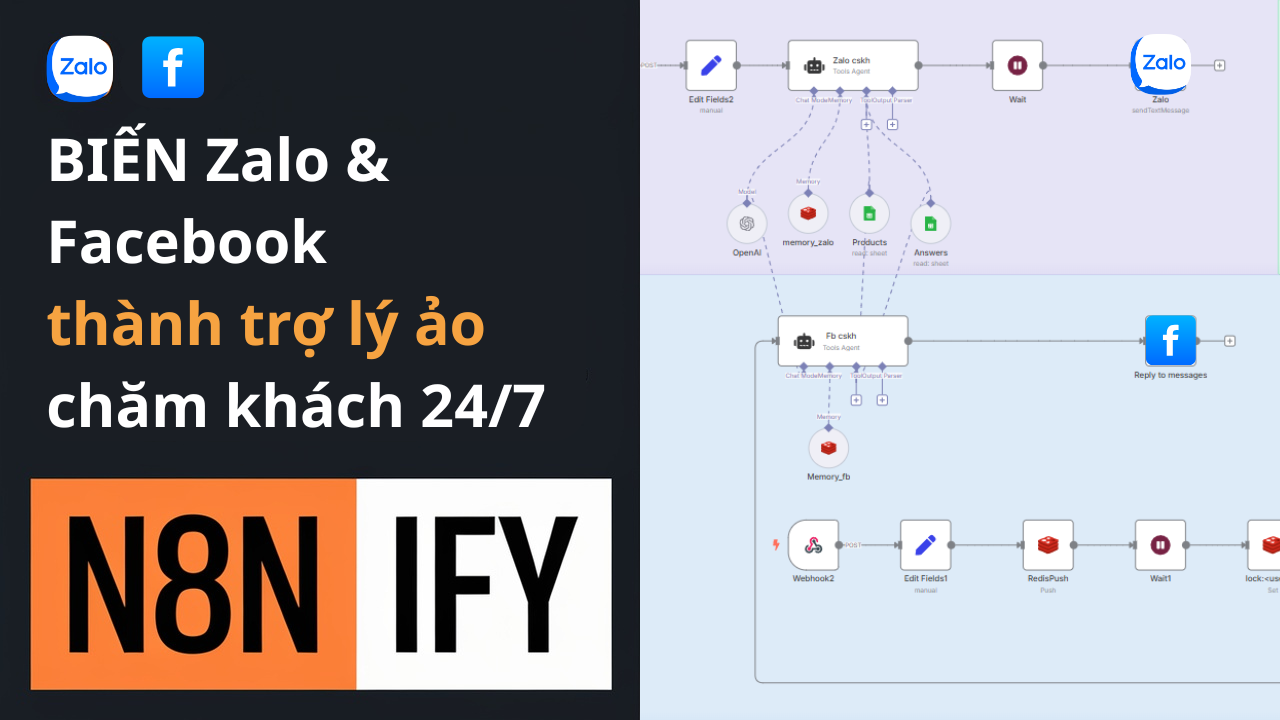
Mình xin workflow bạn hướng dẫn trong video được không?
Thanks bạn
Bác vào https://n8nify.com/ phần trang chủ nhập email nó tự gửi về nhé
I like this post, sent me this workflow. Thanks!
Please visit https://n8nify.com/, enter your email on the homepage, and the system will automatically send it to you.
cho em xin file workflow
Bác vào https://n8nify.com/ phần trang chủ nhập email nó tự gửi về nhé